Table of Contents
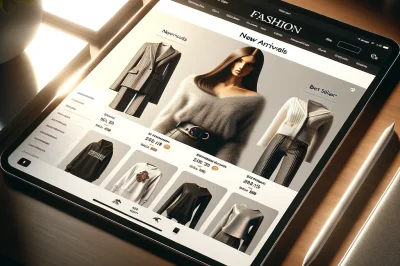
Key Takeaways: Elevate Your Online Shop’s Visibility on Mobile
- Optimize your site’s load times to keep mobile users engaged.
- Design with mobile users in mind, ensuring easy navigation and thumb-friendly interfaces.
- Create content that is concise and easily digestible on small screens.
- Focus on local SEO to connect with customers in your area.
- Adapt your site for voice search to stay ahead of the curve.
Why Mobile SEO is Your E-commerce Game Changer
Imagine a shopper on their smartphone, looking for a product that you sell. They type their query into a search engine, and within seconds, they’re browsing through the results. This is where mobile SEO comes in. If your site isn’t optimized for mobile, you’ll miss out on this potential customer and countless others. Mobile SEO isn’t just about being visible; it’s about providing a seamless shopping experience that can turn searches into sales.
Understanding User Behavior on Mobile
Mobile users behave differently from desktop users. They want information quickly, and they’re more likely to engage with sites that are easy to navigate on a smaller screen. This means your site must be responsive, adapt to different screen sizes and load times must be lightning-fast to prevent users from bouncing off to a competitor.
Most importantly, the path to purchase must be straightforward. A mobile user’s journey from landing on your site to completing a purchase should involve as few steps as possible. Simplify forms, use auto-fill where appropriate, and always keep the user’s convenience in mind.
Google’s Mobile-First Indexing Explained
Google has shifted to mobile-first indexing, which means it predominantly uses the mobile version of the content for indexing and ranking. Historically, the desktop version was indexed, but with most users now on mobile, Google wants to ensure they’re getting the best experience. Therefore, if your mobile site is subpar or, worse, nonexistent, your rankings could take a serious hit.
What does this mean for you? Your mobile site needs to be as good as, if not better than, your desktop site. It’s essential to ensure that all content on your desktop site is also on your mobile site. This includes text, images (with alt-attributes), and videos – all must be crawlable and indexable.
Creating Concise and Compelling Product Descriptions
- Use bullet points to highlight key features.
- Keep sentences short and to the point.
- Include essential product details and benefits.
Product descriptions on mobile need to be short and sweet. Customers are scrolling on smaller screens, often with limited time, so every word must count. Start with the most crucial information, such as the product’s benefits and unique selling points. Think about what would matter most to someone in a hurry, and lead with that.
For example, instead of saying “This high-quality, waterproof, and durable backpack is perfect for all your travel needs,” you could say “Travel worry-free with our waterproof backpack, built to last.” You’ve instantly communicated the product’s key benefits in a concise way that’s perfect for mobile shoppers.
Remember, on mobile, less is more. So, focus on clarity over creativity, and make sure that even a glance at your product description tells the customer what they need to know.
Optimizing Images and Videos for Faster Viewing
Images and videos are crucial for showcasing products, but they can also slow down your site. On mobile, speed is everything. Compress your images and videos without sacrificing quality to ensure they load quickly. Use modern formats like WebP for images and H.265 for videos, which provide high-quality visuals at smaller file sizes.
On-the-Go SEO: Catering to the Mobile Shopper
Mobile shoppers are often on the move, so your mobile site needs to cater to their needs. This means easy navigation, clear calls to action, and a search function that works flawlessly. Ensure your menu is accessible and that it’s easy to return to the homepage at any time.
Since mobile screens are smaller, you need to prioritize what’s visible. Make sure your best-selling and most relevant products are front and centre. Additionally, ensure that your search bar is easy to find and use, as mobile users often resort to searching to find what they need quickly.
It’s also important to consider the checkout process. On mobile, a complicated checkout can be the difference between a sale and an abandoned cart. Streamline the process, offer guest checkout options, and remember that every extra step is an opportunity for the customer to drop off.
Local SEO – Reaching Customers Near You
For e-commerce sites that also have physical locations or serve specific areas, local SEO is vital. Make sure your business is listed in local directories and on Google My Business. Use location-based keywords in your site’s metadata and content to improve visibility in local search results.
For instance, if you’re a boutique in London selling handmade jewellery, ensure that “handmade jewellery in London” is a keyword you’re targeting. This helps local customers find you when they’re searching for products you offer.
Voice Search Optimization – The Future Is Here
Voice search is becoming increasingly popular, and optimizing for it can give you an edge. People tend to use natural, conversational language when using voice search, so include long-tail keywords that reflect this. For example, instead of just “men’s running shoes,” think about how someone might ask for these in a voice search, like “What are the best running shoes for men for marathons?”
Conversion on Mobile: Turning Browsers into Buyers
Conversion is the ultimate goal of your mobile SEO efforts. You want users not just to visit your site but to make purchases. To achieve this, make sure your product pages are enticing, with clear images and an easy path to purchase. The ‘Add to Cart’ button should be prominent and easy to tap, and consider using sticky buttons that scroll with the user.
Did you know that simplifying the checkout process can increase conversions by up to 35%? One-click ordering and the use of digital wallets are great ways to achieve this.
Another key to conversion is trust. Display customer reviews prominently, offer easy access to your returns policy, and ensure your site has an SSL certificate to show it’s secure.
Simplifying the Checkout Process
The checkout process on mobile should be as straightforward as possible. The fewer screens and inputs required, the better. Consider the following:
- Use autofill to speed up the process.
- Offer multiple payment options, including mobile wallets.
- Display security badges to reassure customers.
Remember, every additional step in the checkout process is an opportunity for the customer to change their mind. Keep it simple, and you’ll see the rewards in your conversion rates.
Mobile Payment Solutions for Frictionless Transactions
Mobile payment solutions like Apple Pay, Google Wallet, and PayPal can make transactions seamless for mobile users. By integrating these options, you’re not only providing convenience but also tapping into the trust that customers have in these payment methods.
For example, integrating Apple Pay can lead to a 2x faster checkout experience compared to traditional methods.
By offering a variety of payment options, you’re catering to the preferences of a wider audience, which can lead to increased sales.
Tracking Success: How to Measure Your Mobile SEO Efforts
Finally, you need to track the success of your mobile SEO strategies. Use tools like Google Analytics to monitor mobile traffic, bounce rates, and conversion rates. Look for patterns in the data to understand what’s working and what’s not. For instance, if you notice that mobile users are dropping off at the product page, it might be time to optimize your images or product descriptions for faster loading and clearer information.
Remember, SEO is an ongoing process. By continually measuring and tweaking your approach, you’ll stay ahead of the competition and keep your mobile users coming back for more.
For example, integrating Apple Pay can lead to a 2x faster checkout experience compared to traditional methods.
By offering a variety of payment options, you’re catering to the preferences of a wider audience, which can lead to increased sales.
Here is a table on the key features and benefits of an “E-commerce Mobile SEO Guide”:
| Feature | Benefit |
|---|---|
| Optimized for mobile-friendly design | Provides a seamless user experience for customers browsing on smartphones and tablets, reducing bounce rates and improving conversions[1][2][3][4] |
| Streamlined site structure and navigation | Makes it easy for search engines and users to find and access important product pages and content on mobile[1][3] |
| Fast page load times | Ensures a positive mobile user experience, as mobile users expect quick-loading pages[1][2][4] |
| Leveraging mobile-specific keywords and search intent | Helps your e-commerce site appear in relevant mobile searches, driving more qualified traffic[1][3] |
| Implementing structured data and schema markup | Provides search engines with more context about your products, increasing the chances of rich snippets and enhanced visibility in mobile SERPs[1][3] |
| Optimizing for voice search | Prepares your e-commerce site for the rise of voice-based shopping, which is often conducted on mobile devices[2][4] |
| Mobile-friendly content and media | Ensures your product descriptions, images, and videos display properly on smaller mobile screens[1][2][3] |
| Responsive web design | Automatically adjusts your website’s layout and content to provide an optimal experience across all devices[1][2][4] |
Tracking Success: How to Measure Your Mobile SEO Efforts
Finally, you need to track the success of your mobile SEO strategies. Use tools like Google Analytics to monitor mobile traffic, bounce rates, and conversion rates. Look for patterns in the data to understand what’s working and what’s not. For instance, if you notice that mobile users are dropping off at the product page, it might be time to optimize your images or product descriptions for faster loading and clearer information.
Remember, SEO is an ongoing process. By continually measuring and tweaking your approach, you’ll stay ahead of the competition and keep your mobile users coming back for more.
Key Performance Indicators for Mobile SEO
To effectively track your mobile SEO efforts, focus on these key performance indicators (KPIs):
- Mobile Traffic: The number of users accessing your site from mobile devices.
- Page Load Time: How quickly your pages load on mobile, which can affect bounce rates.
- Mobile Conversion Rate: The percentage of mobile visitors who make a purchase.
- Bounce Rate: The rate at which new visitors navigate away from your site after viewing only one page.
- Click-Through Rate (CTR): The ratio of users who click on a specific link to the number of total users who view a page, email, or advertisement.
These indicators will help you gauge the effectiveness of your mobile SEO and identify areas for improvement.
Tools to Track and Analyze Mobile Traffic
Several tools can help you track and analyze your mobile SEO efforts:
- Google Analytics: Offers comprehensive insights into your website’s traffic, including mobile user behaviour.
- Google Search Console: This helps you understand how Google views your mobile site and optimize your search presence.
- SEMrush: Provides a suite of tools to analyze your SEO, including mobile site audits.
- PageSpeed Insights: A Google tool that helps you optimize your site’s load time for mobile devices.
Using these tools, you can gather the data needed to refine your mobile SEO strategy and ensure that your e-commerce site is optimized for success.
Frequently Asked Questions
What is mobile SEO and why is it important for e-commerce?
Mobile SEO involves optimizing your e-commerce site for users on mobile devices. It’s important because a growing number of consumers shop on their smartphones and tablets. If your site isn’t mobile-friendly, you’re likely to lose potential sales to competitors who have optimised for mobile SEO.
How does mobile SEO differ from desktop SEO?
While many principles of SEO are consistent across devices, mobile SEO requires additional considerations. These include optimizing for smaller screens, faster load times, and touch-based navigation. Mobile SEO also accounts for features like local search and voice search, which are more commonly used on mobile devices.
Can I use the same content for both mobile and desktop versions of my site?
Yes, but with a caveat. The content should be responsive, meaning it should adjust seamlessly to fit the screen size of the device being used. However, you may need to tailor some content specifically for mobile users, such as shorter product descriptions or more streamlined navigation.
Which is more important for mobile SEO, speed or design?
Both are crucial. Speed is essential because mobile users expect quick load times, and slow-loading pages can increase bounce rates. Design is equally important as it affects usability. A well-designed mobile site will keep users engaged and lead them smoothly through the purchase process.
For a deep dive into optimizing your online store for search engines, don’t miss this complete e-commerce SEO guidetailored specifically for the UK market.
- Affordable Marketing Solutions: The Swansea Small Business Growth Plan Under £500/Month – 15 May 2025
- AI in Accounting Marketing: Leveraging Technology for Client Acquisition – 15 May 2025
- The Essential Legal Content Management System: Organize Your Thought Leadership for Maximum Impact – 14 May 2025