Table of Contents

Article-at-a-Glance
Understanding the landscape of digital marketing is crucial for any business looking to grow. One innovative approach that’s gaining traction is leveraging Google Maps as a cornerstone of content marketing strategies. It’s not just about finding directions anymore; it’s about putting your business on the map—literally and figuratively. In this guide, we’ll explore how to integrate Google Maps into your content marketing to enhance visibility, engage customers, and drive traffic to your doorstep.
- Discover why Google Maps is a hidden gem in content marketing.
- Learn how to use Google Maps features to boost customer engagement.
- Explore case studies of businesses successfully using Google Maps in their marketing.
- Get a step-by-step guide to creating a Google Maps-infused content plan.
- Understand the best practices for optimizing your content for Google Maps.
What Makes Google Maps a Marketing Goldmine?
At first glance, Google Maps might just seem like a navigation tool. But think about it—maps are where people start their journey, whether it’s to find a new restaurant, a service provider, or a retail store. By integrating Google Maps into your content marketing strategy, you’re putting your business on the radar of potential customers who are already looking for what you offer. This isn’t just about being found; it’s about being discovered at the exact moment someone is searching for a solution that you provide.
How Geolocation Enhances Customer Engagement
Geolocation is a powerful tool. It allows you to tailor your content and offers to people based on where they are, which can be incredibly persuasive. For example, a user searching for coffee shops nearby is more likely to visit one that pops up with a compelling offer and great reviews on Google Maps. This hyper-local targeting isn’t just effective; it’s efficient, putting your marketing efforts right where they need to be.
Google Maps’ Features That Every Marketer Should Use
Google Maps offers a suite of features that can enhance your marketing efforts. From Google My Business listings that provide essential information at a glance to user-generated reviews that build trust, these features are designed to help businesses stand out. Additionally, using location-based keywords in your content can help improve your visibility on Google Maps searches, making it easier for local customers to find you.
Spotlight on Success: Case Studies of Google Maps in Action
Let’s look at some real-world examples. Local businesses, from boutique stores to restaurants, have found innovative ways to use Google Maps to attract customers. By encouraging reviews, maintaining accurate and up-to-date information, and using Google Posts to share updates and offers, these businesses have seen a significant increase in foot traffic and sales.
Local Businesses That Hit the Map with Creative Strategies
Consider the story of a local bakery that started offering location-based promotions during morning hours. By updating their Google My Business profile with timely offers, they were able to attract nearby customers looking for a quick breakfast option, resulting in a 20% increase in morning sales.
Global Brands Navigating Success Through Google Maps
It’s not just small businesses that benefit from Google Maps. Larger brands have also leveraged the platform to guide customers to their numerous locations. By optimizing their listings for each store and creating content that highlights the unique aspects of each local community, these brands have successfully driven traffic across all their outlets.
Step by Step: Building Your Google Maps-Infused Content Plan
Creating a content marketing strategy that incorporates Google Maps requires a thoughtful approach. You need to identify your target areas, create content that appeals to the local audience, and promote your location-specific offers. This plan will help you to not only improve your visibility on Google Maps but also to connect with your community in a meaningful way.
Identifying Your Target Area
Before diving into the content creation process, it’s essential to understand where your target customers are. Are you focusing on a specific neighborhood, city, or region? Use this information to tailor your Google Maps marketing efforts to the areas that matter most to your business.
Creating Compelling Geo-Targeted Content
Once you know where your audience is, it’s time to craft content that speaks directly to them. This could be blog posts about local events, special promotions for residents, or even location-based stories that resonate with the local culture. The key is to make your content so relevant to your audience’s locale that they can’t help but feel drawn to your business.
Promoting Your Location-Specific Offers
Promotion is where the rubber meets the road. Use Google My Business posts to highlight special offers, and make sure your Google Maps listing includes promotions that entice local searchers. Remember, offers that feel exclusive or time-sensitive often have a higher conversion rate.
Optimization Station: Making Your Content Map-Friendly
Optimizing your content for Google Maps isn’t just about sprinkling in location-based keywords; it’s about creating a seamless experience for users who transition from your map listing to your website or physical location. Ensure your contact information, operating hours, and directions are accurate and easy to find.
The Importance of Local SEO in Google Maps Content Marketing
Local SEO is a game-changer for Google Maps marketing. It involves optimizing your online presence to appear more prominently in local search results. This means using local keywords, garnering positive reviews, and ensuring your business details are consistent across the web.
Best Practices for Boosting Visibility on Google Maps
Boosting your visibility on Google Maps is a mix of art and science. Start by ensuring your Google My Business profile is complete and optimized. Encourage happy customers to leave reviews, and respond promptly to any feedback. Use high-quality images to showcase your business, and keep your information up-to-date to build trust with potential customers.
Tools and Tips: Enhancing Your Marketing with Google Maps
Google Maps offers a variety of tools that can help you refine your marketing strategy. For instance, the Insights section of Google My Business provides valuable data on how customers find your listing and what actions they take. Use this information to adjust your strategy and improve engagement.
Must-Have Google Maps Tools for Marketers
For marketers looking to leverage Google Maps, tools like Google My Business, Google Analytics, and Google Ads can provide valuable insights and opportunities for promotion. Integrating these tools into your strategy can help you understand customer behavior and measure the success of your efforts.
Expert Tips for a Winning Google Maps Content Strategy
Most importantly, keep your Google Maps content fresh and relevant. Update your listing regularly with new photos, offers, and news about your business. This not only helps with SEO but also keeps customers informed and engaged.
By following these steps and utilizing the power of Google Maps, you can create a content marketing strategy that not only reaches your target audience but also provides them with a compelling reason to engage with your business. Remember, the goal is to make your business easy to find and hard to ignore.
Frequently Asked Questions
How Can Google Maps Improve My Content Engagement?
Google Maps can significantly enhance content engagement by providing users with a visual and interactive element that is both informative and engaging. By embedding maps into your content, you create a dynamic experience that can lead to increased dwell time and interaction with your site. Moreover, location-specific content tends to be highly relevant to the user, which can improve the overall user experience and encourage further engagement with your brand.
For instance, a travel blog could use Google Maps to show the exact locations of recommended tourist attractions, or a real estate website could display properties on a map to give potential buyers a better sense of location. This level of interactivity and detail can make your content more compelling and memorable.
What Are the Costs Associated with Using Google Maps for Marketing?
The basic use of Google Maps is free, which includes embedding maps on your website and creating a Google My Business listing. However, if your site experiences high traffic or if you need advanced features like dynamic map loading, route optimization, or detailed place searches, you may incur costs through the Google Maps Platform’s pay-as-you-go pricing model.
Typically, Google provides a $200 monthly credit, which covers the usage costs for most small to medium-sized businesses. It’s important to monitor your usage and understand the pricing structure to avoid unexpected charges.
Is Google Maps Marketing Suitable for Online Businesses?
Yes, Google Maps marketing is suitable for online businesses, especially if they have a physical presence or if their services are location-dependent. Even purely online businesses can benefit from Google Maps by showcasing their virtual events, highlighting customer testimonials from different regions, or by using it to tell their brand’s story through geographical context.
It’s all about connecting with your audience, and if location plays any part in your business’s narrative or customer experience, Google Maps can be a valuable tool in your marketing arsenal.
How Do I Measure the Success of My Google Maps Marketing Efforts?
Measuring the success of your Google Maps marketing efforts can be done through various metrics such as the number of views on your Google My Business listing, customer actions like calls or website visits, and reviews or ratings. Additionally, you can track how many users click on the map embedded in your content and how this correlates with engagement or conversion metrics.
Using tools like Google Analytics in conjunction with Google My Business Insights can provide a comprehensive view of how users interact with your maps content and its impact on your business goals.
Can Google Maps Be Integrated Into Non-Location-Based Campaigns?
Absolutely! Even if your campaign isn’t directly related to a physical location, Google Maps can still be integrated to enhance storytelling or provide additional context. For example, a charity organization might use Google Maps to show the impact of donations across the globe, or a digital product company could display the locations of their global customer base.
The creative use of Google Maps can add an element of interactivity and engagement to any campaign, regardless of whether it’s location-based or not.
Google Maps is more than just a tool for directions; it’s a versatile platform that can enrich your content marketing strategy in numerous ways. By understanding the potential of Google Maps and implementing it thoughtfully within your content, you can offer users a richer, more engaging experience that not only attracts attention but also drives results.
- Affordable Marketing Solutions: The Swansea Small Business Growth Plan Under £500/Month – 15 May 2025
- AI in Accounting Marketing: Leveraging Technology for Client Acquisition – 15 May 2025
- The Essential Legal Content Management System: Organize Your Thought Leadership for Maximum Impact – 14 May 2025






Leave a Reply
You must be logged in to post a comment.