Table of Contents

Key Takeaways
- Claiming your Google My Business (GMB) listing is the first step to local visibility.
- Complete and accurate business information boosts your GMB profile’s effectiveness.
- Regularly posting on GMB and engaging with customer reviews can increase engagement.
- Keywords in your GMB profile help locals find your business when they search online.
- Monitoring GMB insights allows you to understand customer interactions and improve your strategies.
Why GMB Optimization Matters for Your UK Business
Imagine you’re walking down a busy street, looking for a place to grab a bite. You pull out your phone, type “best fish and chips near me” into Google, and up pops a list of local eateries. The ones at the top catch your eye first, right? That’s the power of Google My Business (GMB) at work. For local businesses in the UK, showing up at the top of that list can mean the difference between a full house and empty tables.
The Power of Local Search
Local search is like the modern-day Yellow Pages, but smarter and with a much wider reach. When your business pops up in local searches, you’re not just a name and number. You’re a destination with images, reviews, directions, and so much more. Optimizing your GMB listing puts your business on the map—literally. It’s how you tell locals and tourists, “We’re here, and we’ve got what you’re looking for.”
Direct Benefits of a Well-Optimized GMB Profile
A well-optimized GMB profile can be your business’s best friend. It works around the clock to ensure that when someone is searching for what you offer, your business shows up front and centre. Here’s the scoop: businesses with rich, complete GMB profiles are 2.7 times more likely to be considered reputable by consumers. And we all know that trust is key to winning business.
Claiming Your Google My Business Listing
- Start by visiting the Google My Business website and clicking on “Manage now.”
- Enter your business name and address in the search bar to see if it already exists.
- If it does, claim it. If not, you can create a new listing by following the prompts.
Getting your business listed on GMB is like planting your flag in the digital world. It’s your way of saying, “This is our turf, and we’re open for business.” So, let’s get started on this journey together.
First things first, you need to claim your spot. Go to the GMB website and look up your business. If it’s there, it’s time to claim it and make it yours. If it’s not, no worries—you’ll create a new listing from scratch. Either way, I’m here to guide you through it.
The Step-by-Step Verification Process
Once you’ve claimed or created your listing, Google needs to make sure you’re the real deal. They’ll send you a verification code, usually by postcard, but sometimes by phone or email. When it arrives, enter the code into your GMB account to verify your business. It’s like passing a secret handshake to join the club.
Now, don’t just sit there waiting for the postman. While you’re waiting for your code, start sprucing up your profile. Fill it out as completely as possible. Think of it as your business’s digital storefront. You want it to look its best for when customers come calling.
Common Pitfalls to Avoid
Here’s where many businesses trip up: they get the verification code, enter it, and then forget about their GMB listing. Big mistake. Your work isn’t done yet. Make sure you keep your information up to date, respond to reviews, and post regularly. A neglected GMB profile can be worse than no profile at all.
Remember, claiming your GMB listing is just the beginning. It’s like opening a new shop. You wouldn’t just unlock the doors and then walk away, right? The same goes for your GMB profile. Stay active, stay relevant, and stay on top of mind for your customers.
Choosing the Right Categories and Attributes
Categories are the signposts that guide customers to your business when they’re searching for specific services or products. Choosing the right categories and attributes in your GMB profile is like setting up the perfect window display—it’s all about attracting the right kind of attention.
For example, if you run a vegan café, you’d choose ‘Vegan Restaurant’ as your primary category. But don’t stop there. Add ‘Café’, ‘Health Food Restaurant’, and any other category that fits what you offer. Attributes are the extra details that set you apart, like ‘wheelchair accessible’ or ‘free wifi’. Think about what makes your business unique and make sure it’s reflected in your GMB profile.
Enhancing Visibility with GMB Features
Google My Business isn’t just a static directory; it’s a dynamic platform that lets you showcase your business. You can post updates, respond to reviews, and even add special offers. These features aren’t just bells and whistles—they’re powerful tools that can increase your visibility and draw customers in.
Most importantly, use all the features GMB offers. Just like you wouldn’t ignore a part of your shop, don’t ignore parts of your GMB profile. Each feature is an opportunity to engage with customers and make your business stand out.
Utilizing Google Posts for Announcements and Offers
Google Posts is like your business’s social media feed directly on the search page. Use it to announce events, special offers, or new products. It’s a direct line to your customers, and it keeps your business fresh in their minds. For instance, if you’re a florist, post about your latest bouquet creations or seasonal offers—captivating visuals and timely updates can entice customers to choose you over the competition.
Adding High-Quality Images and Videos
They say a picture is worth a thousand words, and in the world of GMB, it’s also worth a thousand clicks. Upload high-quality images of your products, services, and storefront. If you’ve got a video tour of your premises or a behind-the-scenes look at your business, add that too. Visuals can make your business come alive for potential customers.
Managing and Responding to Customer Reviews
Reviews are the lifeblood of local search. They provide social proof and can sway potential customers one way or another. Actively manage your reviews by responding to them—yes, all of them. A simple ‘Thank you’ for a positive review or a calm, professional response to a negative one can show that you value customer feedback and are committed to customer satisfaction.
Leveraging Local SEO Best Practices
Local SEO is all about making your business easy to find for people searching in your area. It’s like leaving a trail of breadcrumbs for customers to follow, leading them straight to your door. There are a few key practices to follow to make sure your GMB listing is working hard for your local SEO.
Incorporating Relevant Keywords into Your GMB Content
Think about what potential customers might type into Google when looking for your services or products. These are your keywords, and they should be sprinkled throughout your GMB profile. For example, if you’re a plumber in Manchester, you’d want to include phrases like ’emergency plumber Manchester’ or ‘best plumbing service in Manchester’.
Ensuring NAP Consistency Across the Web
Your Name, Address, and Phone number (NAP) are the core of your local online presence. Make sure these are consistent across all platforms, from your GMB listing to your social media profiles and website. Inconsistencies can confuse customers and search engines alike, which can lead to a drop in your local search ranking.
Here is a table on the key “GMB Optimisation: Boost UK Local Business Visibility & Reach”:
| Strategy | Benefits |
|---|---|
| Ensure accurate business information | Provides customers with the correct contact details, address, and hours of operation, improving trust and visibility[1][3][4][5] |
| Add detailed business description | Helps search engines understand the nature of your business and match it to relevant local queries[1][3][4] |
| Optimize business categories | Selecting the most relevant primary and secondary categories improves the chances of appearing in local search results[1][3][5] |
| Upload high-quality photos | Visually engaging listings with photos get twice as much interest as those without, enhancing your online presence[1] |
| Encourage customer reviews | Positive reviews are a key ranking factor, boosting your GMB listing’s prominence and credibility[1][3][4] |
| Respond to reviews (positive and negative) | Engaging with customers shows you care about their experience and helps build trust[1][3][4] |
| Utilize Google Posts | Regular updates and offers through Google Posts can increase visibility and engagement[1][3] |
| Optimize for voice search | Ensure your listing contains the information users are likely to search for via voice queries[1][3] |
| Monitor and analyze GMB insights | Use the data provided to identify opportunities for improvement and track the impact of your optimizations[1][3][4] |
| Verify your GMB listing | Completing the verification process is essential for unlocking all the features and benefits of your GMB profile[1][3][4] |
Maintaining and Updating Your GMB Profile
- Keep your business hours up to date, especially during holidays or special events.
- Refresh your photos and posts regularly to show that your business is active.
- Review and update your product and service listings as needed.
Think of your GMB profile as a garden—it needs regular tending. An out-of-date profile can be misleading and off-putting to potential customers. Make sure you’re keeping your information fresh and relevant.
For example, if you’re a restaurant that’s just launched a new menu, update your GMB profile with mouth-watering images and descriptions of your new dishes. This not only informs your customers but also tempts them to come and try for themselves.
Regularly Checking Information Accuracy
It’s easy to ‘set and forget’ your GMB profile, but accuracy is key. Regularly check that your details are correct. A wrong phone number or a typo in your address can mean lost business. Just like you wouldn’t want a misprint on your shop sign, you don’t want errors in your online listing.
Refreshing Content with Seasonal Updates and Promotions
Seasons change, and so should your GMB content. If you’ve got a summer sale, a winter special, or a spring event, make sure it’s reflected in your profile. This keeps your business relevant and shows customers that there’s always something new and exciting happening.
Measuring Success and Making Data-Driven Adjustments
You can’t manage what you can’t measure. GMB offers insights that tell you how customers are interacting with your listing. This data is gold—it shows you what’s working and what’s not, so you can tweak your strategy accordingly.
For instance, if you notice that posts about your homemade pastries are getting a lot of engagement, you might decide to run a special offer on them to draw in more customers. Or if you see that people are searching for ‘late-night snacks’ in your area, you could adjust your hours to meet that demand.
By paying attention to these insights, you can make informed decisions that help grow your business. It’s all about staying flexible and responsive to what the data tells you.
Measuring Success and Making Data-Driven Adjustments
After you’ve put in the effort to optimize your GMB listing, you’ll want to know if it’s paying off. That’s where GMB Insights comes in. This tool within your GMB dashboard provides valuable data on how customers find and interact with your listing. It’s like having a spy camera in your store, giving you a clear picture of customer behaviour.
Understanding GMB Insights and What They Tell You
GMB Insights can tell you a lot about your business. It shows how customers find your listing, whether through searching directly for your business name, using a category, or by a product or service. It also tells you the actions customers take, like clicking to call, visiting your website, or requesting directions. This data is crucial because it highlights the parts of your GMB listing that are working well and those that may need tweaking.
For example, if you notice that many customers request directions to your business, it indicates that your physical location is a key asset. You might then focus on making your in-store experience even better to capitalize on this trend.
Insights also show you when and how often your photos are viewed compared to businesses like yours. It’s a visual popularity contest, and you want to be winning! If your photos aren’t getting as many views, consider uploading new, eye-catching images that represent your business more effectively.
Acting on Customer Behavior Patterns
By analyzing the patterns in GMB Insights, you can make informed decisions about how to adjust your marketing strategy. For instance, if you’re getting a lot of views but not many calls or website visits, you might need to make your call-to-action more prominent or offer a special deal to encourage more direct engagement.
Frequently Asked Questions (FAQ)
How often should I update my GMB profile?
Keep your GMB profile as current as your latest business news. At a minimum, update your profile whenever there’s a change in your operating hours, services, or contact information. But beyond the basics, refreshing your content with new posts and photos at least once a week can keep your profile lively and engaging for customers.
Is it important to respond to all reviews on GMB?
Absolutely. Responding to reviews shows that you value customer feedback and are actively engaged with your audience. It’s not just about acknowledging praise—it’s also about managing your online reputation and demonstrating excellent customer service, even in the face of criticism. Discover more about GMB mastery secrets to enhance your local search presence.
Remember, every review is a chance to show your business in a positive light. Use responses to showcase your personality, commitment to customers, and any steps you’re taking to improve. A well-crafted response to a negative review can sometimes be more powerful than a positive review itself.
What should I do if I receive a negative review on GMB?
Don’t panic. Take a deep breath and respond professionally. Acknowledge the customer’s experience, apologize if necessary, and offer to resolve the issue. This can turn a negative into a positive by showing potential customers that you’re responsive and care about customer satisfaction. For more detailed strategies, check out our guide on Google My Business mastery secrets.
Can I manage my GMB profile on mobile devices?
Yes, you can. Google offers a GMB app that allows you to manage your profile on the go. This means you can update your business information, post updates, and respond to reviews anytime, anywhere—making it easier than ever to keep your GMB listing in tip-top shape.
How does GMB optimization interact with other SEO efforts?
GMB optimization is a cornerstone of local SEO, but it doesn’t exist in a vacuum. It works best when integrated with your broader SEO strategy, which includes your website content, link-building, and social media presence. Consistency across all platforms reinforces your brand and helps to boost your overall online visibility.
- Affordable Marketing Solutions: The Swansea Small Business Growth Plan Under £500/Month – 15 May 2025
- AI in Accounting Marketing: Leveraging Technology for Client Acquisition – 15 May 2025
- The Essential Legal Content Management System: Organize Your Thought Leadership for Maximum Impact – 14 May 2025